Copy rules settings between servers
When you’re changing email addressing you will probably need to set up auto reply on a lot of mailboxes. Looking for especially an easy solution?
You know that Vacation and making scripts for each user in home directory will not work for you. Problem to solve: When email message arrives to an account, email server auto magically send autoreply to the sender of that mail.
MSH Autoresponder for Postfix is a milter application which extends your email server functionality with autoresponder mechanism.
Copy rules settings
If you have more than one MTA server you can use option Copy Settings to copy rules settings between two mail servers.
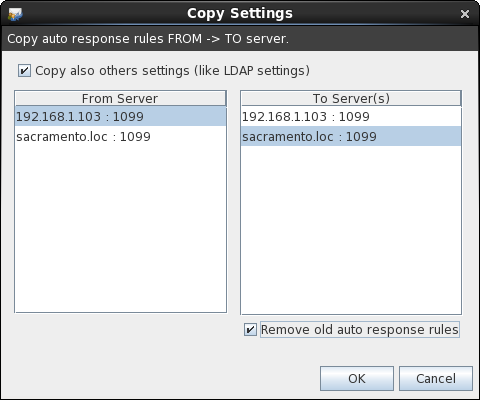
When option Copy also other settings (like LDAP settings) option is selected then not only rules will be copied, but LDAP, advanced logging options etc. When preserving rules settings on remote server is not needed then option Remove old auto response rules need to be selected.
To learn more visit MSH Postfix Autoresponder website.