Time scheduler for autoreplies in Exchange Server
Are you confused trying to configure an autoreply message in your Exchange? Read about a quick solution that will help you easily built mailbox policies and extend your Exchange Server with additional features.
MSH Exchange Autoresponder provides a simple answer to your needs. This tool is built to create Exchange autoreplies in Exchange Server 2007, 2010 and 2013 in a couple of minutes.
The application uses the technology of Exchange Server Transport Rules although it is a separate program sitting in your Exchange.
One of the most important benefits of MSH Exchange Autoresponder is the message loop protector described in the previous post. But the Time Scheduler deserves equal attention.
Time scheduler will help you define the autoresponder rule precisely to a selected date range, days of the week, workdays, opening times of your business. All messages that match the Conditions of the rule will be replied only during a define time.
Let’s say you want the autoresponder to act only from 5PM till 9AM on selected email addresses to ensure prompt information for your customers that the business is now closed. Use the following configuration set for your workdays.
Go to the Time Scheduler tab. Click Customer and Add. You will need a 3 step schedule.
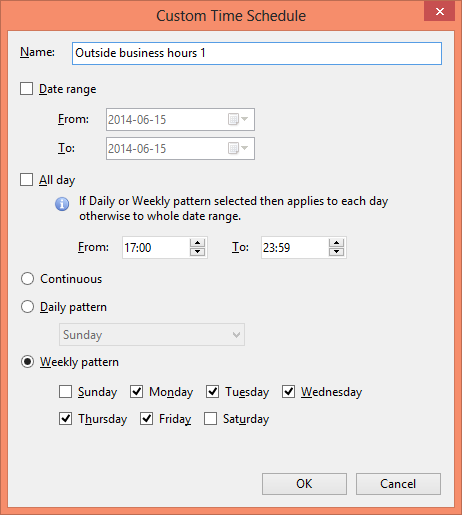
This covers the weekdays after work until midnight. Add another schedule item:
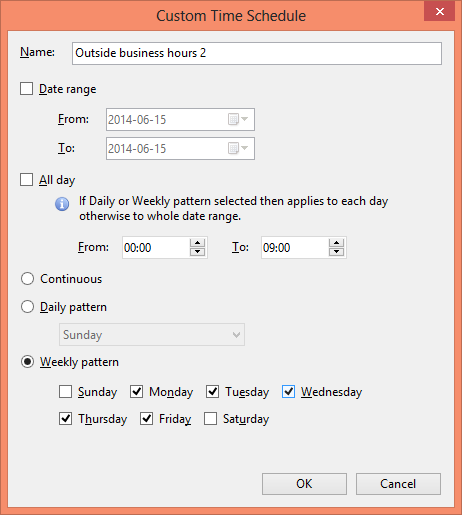
If you want to send the information on Saturdays and Sundays you will need the third schedule item:
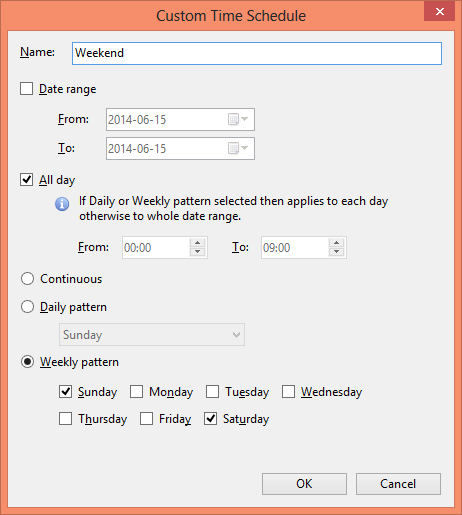
Notice that All day is selected for Weekend days instead of specific hours.
Time Scheduler gives you a very good grasp on the timeframes for your autoreply transport rules. With a vast range of custom options in the Time Scheduler of MSH Exchange Autoresponder, there is hardly any demand it cannot meet.
To learn more visit MSH Exchange Autoresponder website.