Set up an auto reply in Html format
Today I’ll show fast hint how to set up MSH Autoresponder rule to send auto replies in HTML format.
This is not fully supported by the application (there is no bold or font buttons), but it’s possible to make beautiful vacation auto reply.
Create a new rule or edit existing one, on the Auto Reply page put auto reply body in html source code, like on example below:
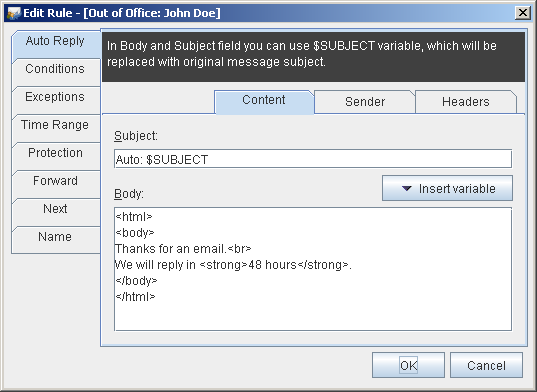
And on Headers tab add custom header, like this:
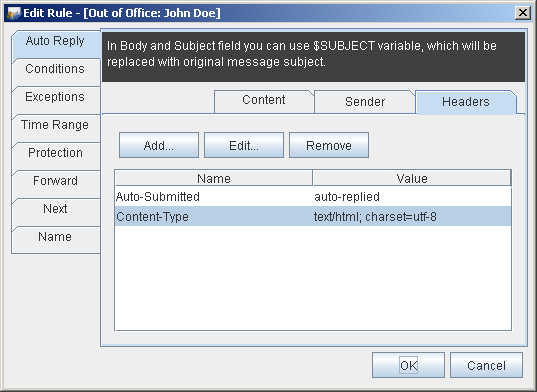
The custom header will change an auto reply format from plain text to html.
To learn more visit MSH Postfix Autoresponder website.