Add disclaimers to outgoing emails
Adding automatically Text and Html disclaimers to external emails is easier than you think. You need to have Zimbra, Postfix, MSH Disclaimers & Signatures application and know your domain name :)
MSH Disclaimers & Signatures is a server side application dedicated to append disclaimers and insert personalized signatures under reply. See some screenshots from the application.
How to set up conditions
I will describe in shortly how to set up rules (for detailed info refer to documentation):
- Add a new Rule.
- Define a first condition Message Sender.
- Enter your domain name using Wildcards. Ie. *@domain.name
- Click OK button.
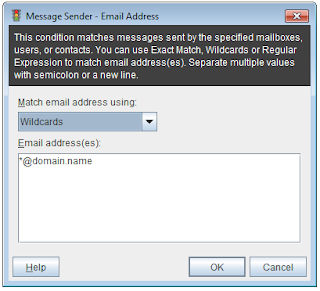
We need to exclude messages from adding disclaimer which are internal. We don’t know to which addresses external emails will be sent, we only know own domain name. So we will create an exception.
- Define exception Message Sender.
- Enter your domain name using Wildcards, ie. *@domain.name
- Click OK button.
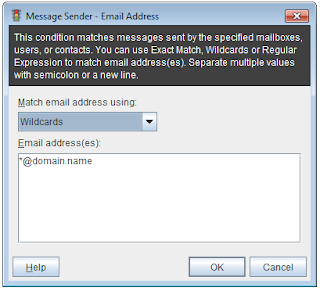
- On Disclaimer page define content for Html and Text format.
- Click button OK to close rule wizard.
- Save All settings and test your newly created outgoing disclaimer.
Signatures and disclaimers for Zimbra and Postfix
The application works as external standalone mail add-in which integrates with your mail server. With built-in compose editor. Many conditions and exceptions will let you to select which messages should have and which shouldn’t have added disclaimer. No duplicates, the application will automatically detect when disclaimer is already inserted and will skip adding another one.
To learn more visit MSH Disclaimer & Signatures website.