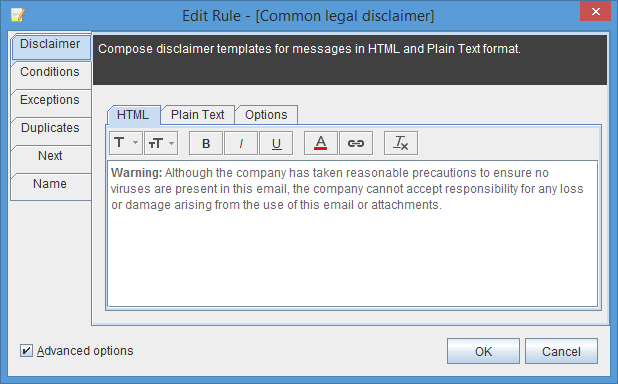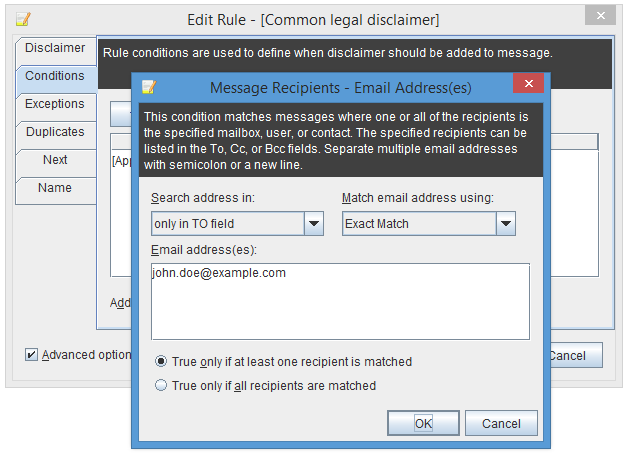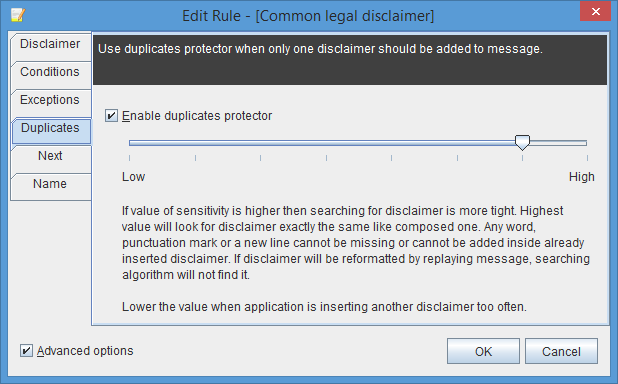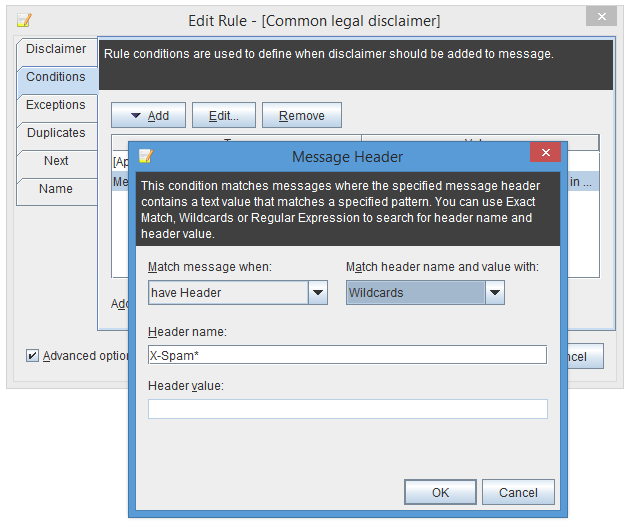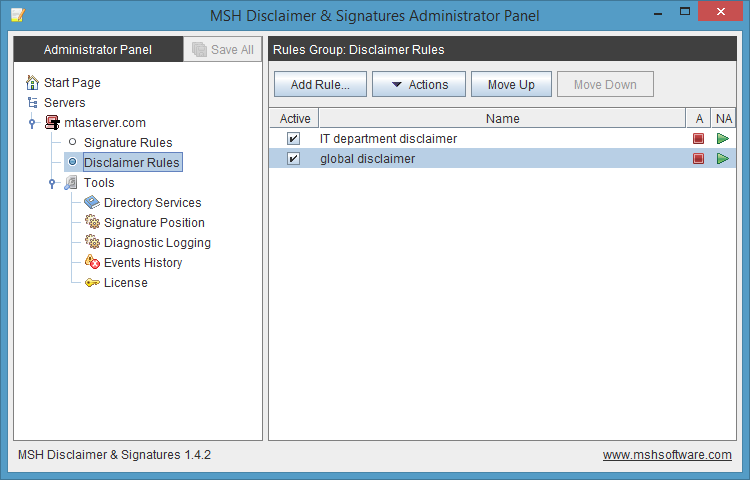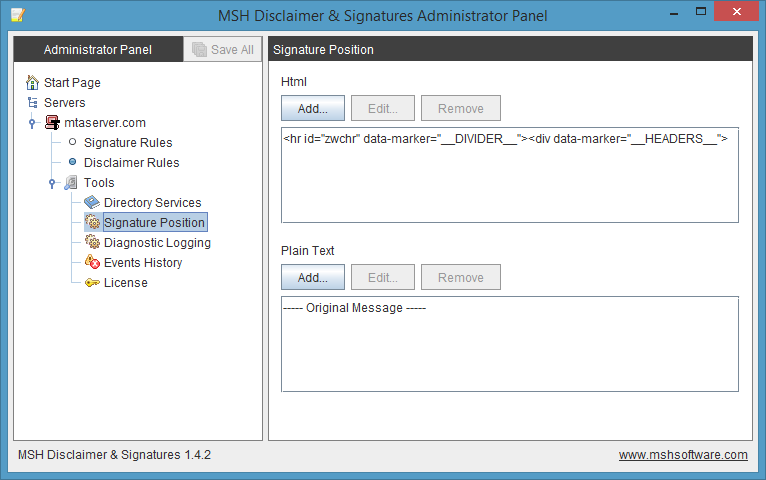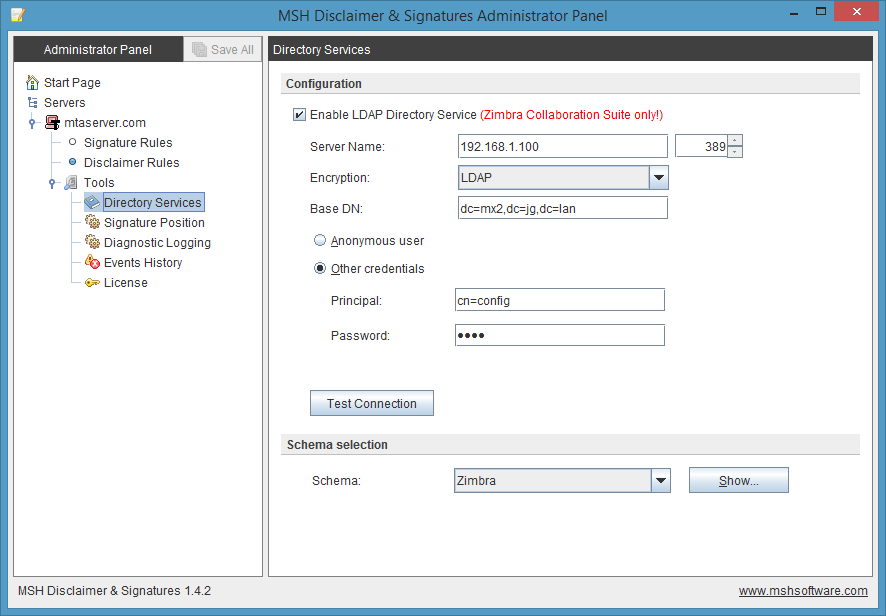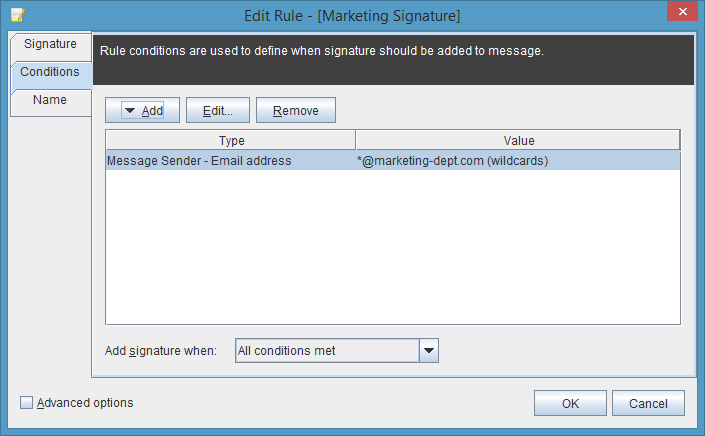MSH Disclaimer & Signatures 1.9.95
for Zimbra and Postfix
Overview
The MSH Disclaimer & Signatures application adds signatures and disclaimers to email messages as they are handled by the mail server.
This tool enables the creation of customized signatures, including contact details sourced from a directory service, which can be automatically added to email replies.
In addition, it allows for the inclusion of disclaimers containing legal information, cautionary statements about unknown or unverified email senders, or other messages determined by the organization.
By using this application, you can maintain consistent email signatures and disclaimers across your entire organization, ensuring that your corporate identity and branding are reflected in all outgoing emails.
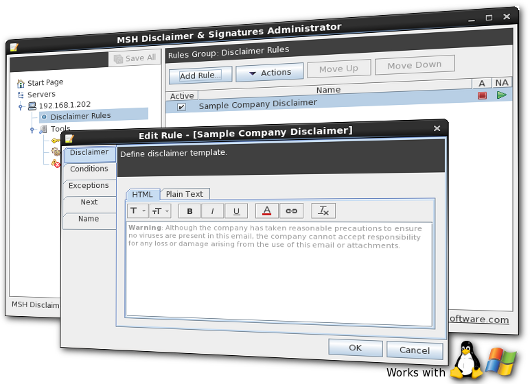
Features
There are two distinct template formats available for email messages: one for plain text and another for rich text.
Design individualized email signatures for all users, which will be automatically inserted beneath their replies.
Develop email disclaimers that incorporate your company's name, office address, or registration details at both the top and bottom of the email message.
With the template compose editor feature, you can generate html or text templates directly within the application.
The rule wizard feature assists you in the creation or modification of rules.
There are nearly twenty different conditions and exceptions available that can be utilized to match messages.
Both Zimbra OpenLDAP and Microsoft Active Directory are supported by the application.
The application supports both Zimbra Collaboration Suite and Postfix.
Screenshots
Pricing/Buy
To use MSH Disclaimer & Signatures with Zimbra or Postfix, you must obtain a per-server license. This means that you are required to purchase a separate license for each server on which the product is installed.
|
Prices are shown in USD and do not include VAT. End-User License Agreement |
||
| License for one server | $ 795 | Buy now |
| You can also test the application for free for 30-days without any limitations, just drop us a line to contact@mshsoftware.com and we'll as soon as possible send you a trial license key. | ||
The license covers a major release version of the software you purchase (i.e. 1.x) and all updates within the same iteration of the program (e.g. 1.1, 1.2 etc.). The price of the program includes:
- Updates published within the major release
- Technical support (provided by email)
After purchasing MSH Disclaimer & Signatures license, the license activation key is sent by email with instructions on how to apply it.
Documentation
Click the following link to open MSH Disclaimer & Signatures documentation.
If you have any questions or suggestions please do not hesitate to contact us on contact@mshsoftware.com.
Download version 1.9.95
| Server Module | ||
|---|---|---|
| msh-ds-milter.bin size: 12 MB |
Download | |
| Desktop Module (choose one which you prefer) | ||
|---|---|---|
| msh-ds-admin.bin size: 3 MB |
Download | |
 Windows Windows |
MSHDisclaimerSignaturesSetup.exe size: 3 MB |
Download |
| [ previous versions ] | ||
After installation application will be working in demo mode, templates will be added to messages which are sent from max 10 different senders. In the desktop application user can define only one rule.
Release History
- new support for Zimbra aliases - read upgrade instructions
- new support for several values in Ldap Variables
- fix fixed duplicated envelope recipients
- fix fixed bug in the Signature Positioning entries
- new milter.stats file
- new store only diagnostic logs with errors
- fix fixed memory usage problems related to SMFIC_OPTNEG warning
- fix fixed error in settings.xml file after fresh install
- change removed download diagnostic logs option from admin panel
- fix fixed java.lang.OutOfMemoryError Java heap space while scanning attachments
- change Event Viewer history window display message trace in text format
- change message trace stored in text format instead of xml