3. Connect to Mail Server¶
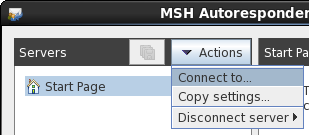
Connect to action menu.
Before any action can be made, new connection to mail server (milter) must be made.
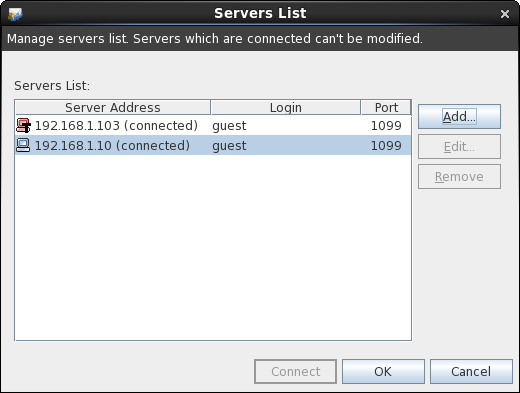
Servers list.
New and previously created connections are stored on the server list. Options:
- Add a new server connection
- Edit selected server connection
- Remove selected server connection
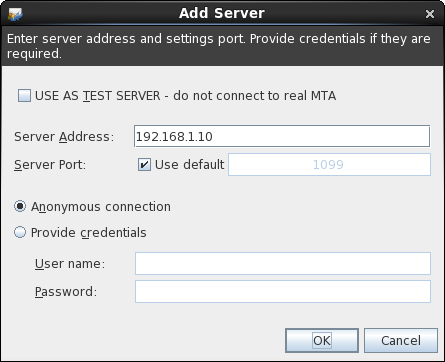
Add new server connection.
- Use as test server - when this option is selected application only simulate the connection.
- Server Address - server ip or address where milter is installed
- Server Port - TCP server port on which the application listen
- Anonymous Connection - should be selected when the application doesn’t have defined credentials
- User Name - user name for credentials
- Password - user password