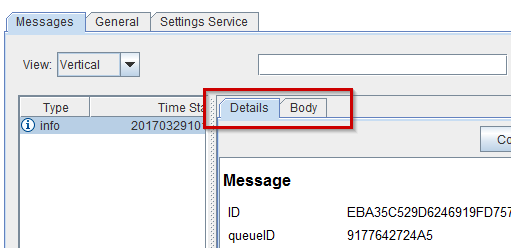7.6. Signature Position¶
Sometimes signature could be inserted in the wrong place in the message, in this situation regular expressions need to be adjusted.
Changes in Tools | Signature Positioning can be made by yourself, but recommended way is to send all the needed information to MSH Software support.
- Go to Tools | Diagnostic Logging and select Enable diagnostic logging option.
- Select also Dump messages option and in Phrase in subject put word DUMP.
- Send again the message which had signature in the wrong place, but this time put DUMP word in the subject.
- When the message has been processed by the mail server go to Tools | Events History and choose Messages tab.
- Find entry for your message.
- Send the content from Details and Body tab to MSH Software support.