4.6. Diagnostic Logging¶
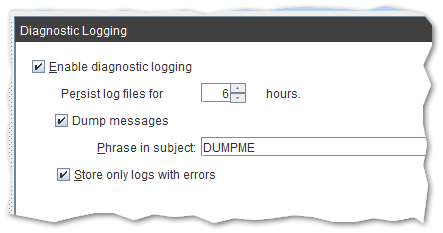
When enabled diagnostic file logs are created, each processed email message have trace in it. Option Persist log files for X hours will define for how long diagnostic logs should remain. Diagnostic logs helps to trace problems with rules or application.
4.6.1. Dump messages¶
When option Dump messages is selected each message which contains defined phrase in subject will be saved in diagnostic logs directory.
Content of the message can be viewed in Events History on Message | Body page,
or on the mail server in /opt/msh-traffic-policy/var/log directory.
4.6.2. Store only logs with errors¶
When option Store only logs with errors is selected then only milter, settings and message trace logs which contains errors will be stored. Enabling this option helps to save disk space and allows to discover issues.
If this option is selected then good practice is to increase time for how long diagnostic logs should persist.