2.2.3. After upgrade - from <= 1.6 to 1.7 or later¶
After you update milter service and desktop application due to the changes in LDAP caching mechanism you need to do additional steps to fully upgrade to 1.7.x or later version.
Warning
If you will not follow below steps signatures and disclaimers will not be added correctly.
Open desktop application, connect to the mail server and select Tools | LDAP Directory Service page. Click Manage button in Schema section and then Restore defaults button.
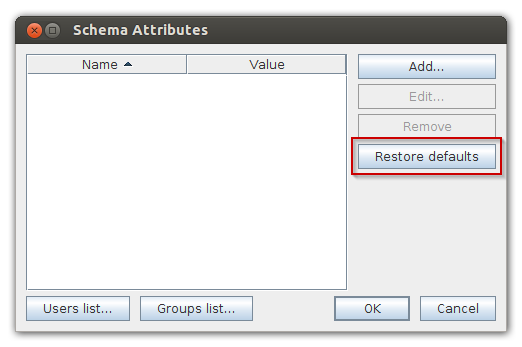
Confirm restoring defaults and click OK button to close Schema Attributes window.
Now you need to go to each rule and edit each condition and exception:
Just click Edit button on the conditions and exceptions tab and select once again the same user and group, and click OK button to accept.
Click Save All button to persist changes.
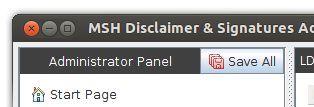
Note
Follow instruction how to fetch data from LDAP for the first time and on schedule.