2.2.2. Update Administrator Panel¶
2.2.2.1. Microsoft Windows¶
Run setup file MSH Traffic Policy Setup.exe.
If you agree to the license click button I Agree.
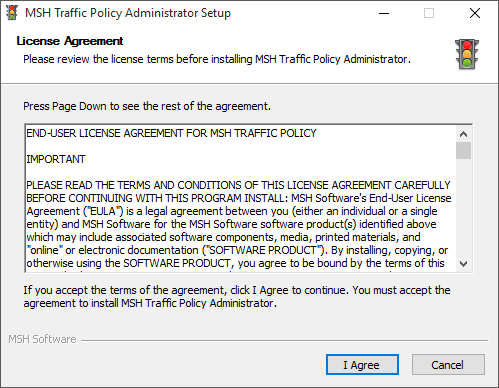
Select destination folder for installation and click Install button. It could be the same location where previous version was installed. It could be also different.
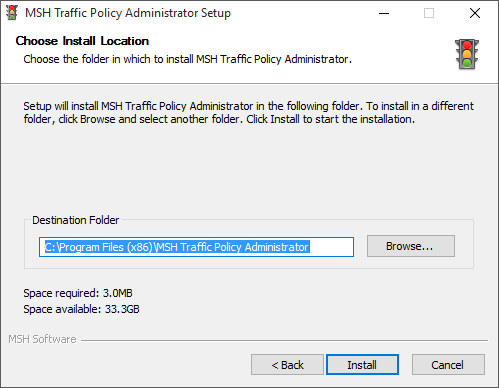
When update is complete click Next button.
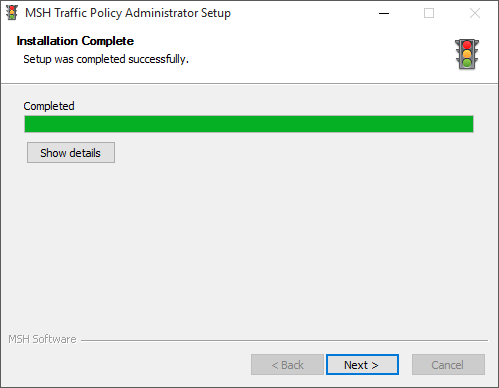
If you select Launch application option application will automatically run after you click Finish button.
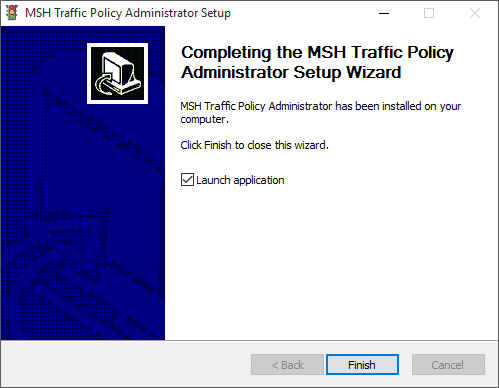
2.2.2.2. GNU/Linux¶
Add executable bit to the installation script:
chmod +x msh-tp-admin.bin
Run the script:
./msh-tp-admin.bin
Application will update previous version in user $HOME directory:
$HOME/msh-tp-admin/